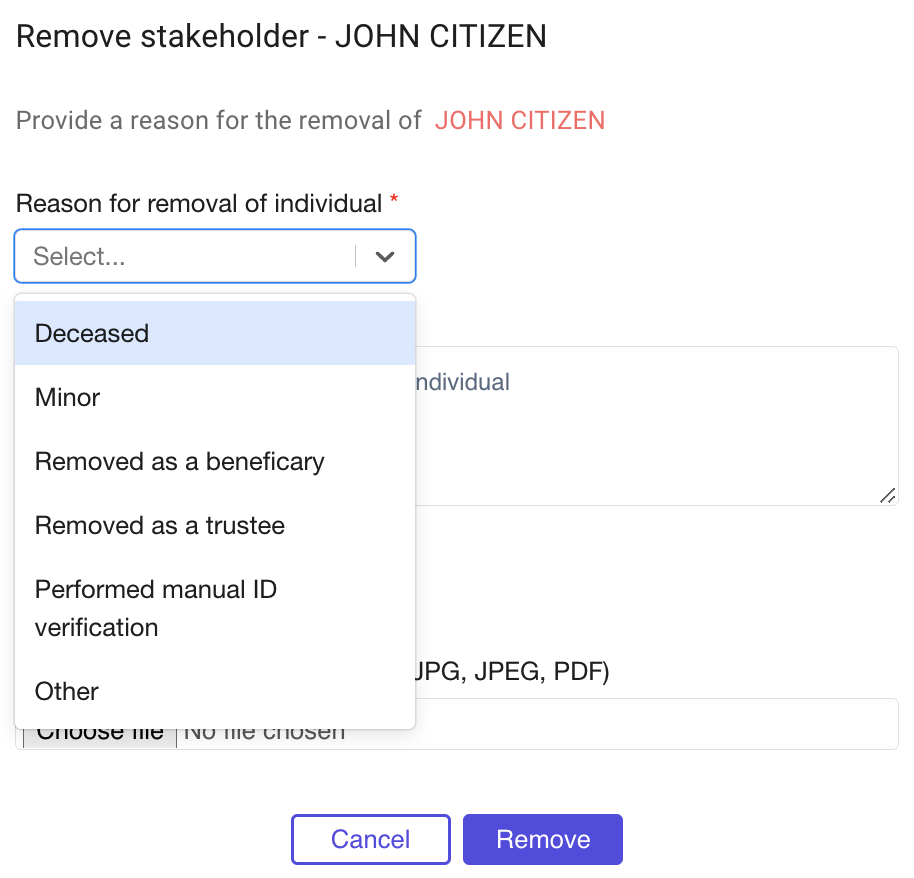bronID may request you to verify the identified UBOs of an organisation that you have submitted in order to complete the KYB verification. To see a list of the requested UBOs , go to KYC > Results > Organisation and click on the name of the organisation which is in Info status. Then, in the right side slider in the REQUIRED ACTION tab, bronID will list all the UBOs that are identified and need to be verified.
However, as organisations can change over time, you may need to remove a requested UBO from the KYB verification. This may be needed because the requested UBO is:
- a minor;
- deceased;
- removed as a beneficiary;
- removed as a trustee;
- removed as an appointor/principal;
- the person was manually verified;
- discretionary removal (when you want to remove the UBO at your discretion even if supporting evidence is not provided) or
- removed for another reason.
To remove a UBO in the Info request, you should go to KYC > Results > Organisation and click on the name of the organisation which is in Info status. In the right side slider in the REQUIRED ACTION tab, bronID will list all the actions you need to perform to complete the verification.
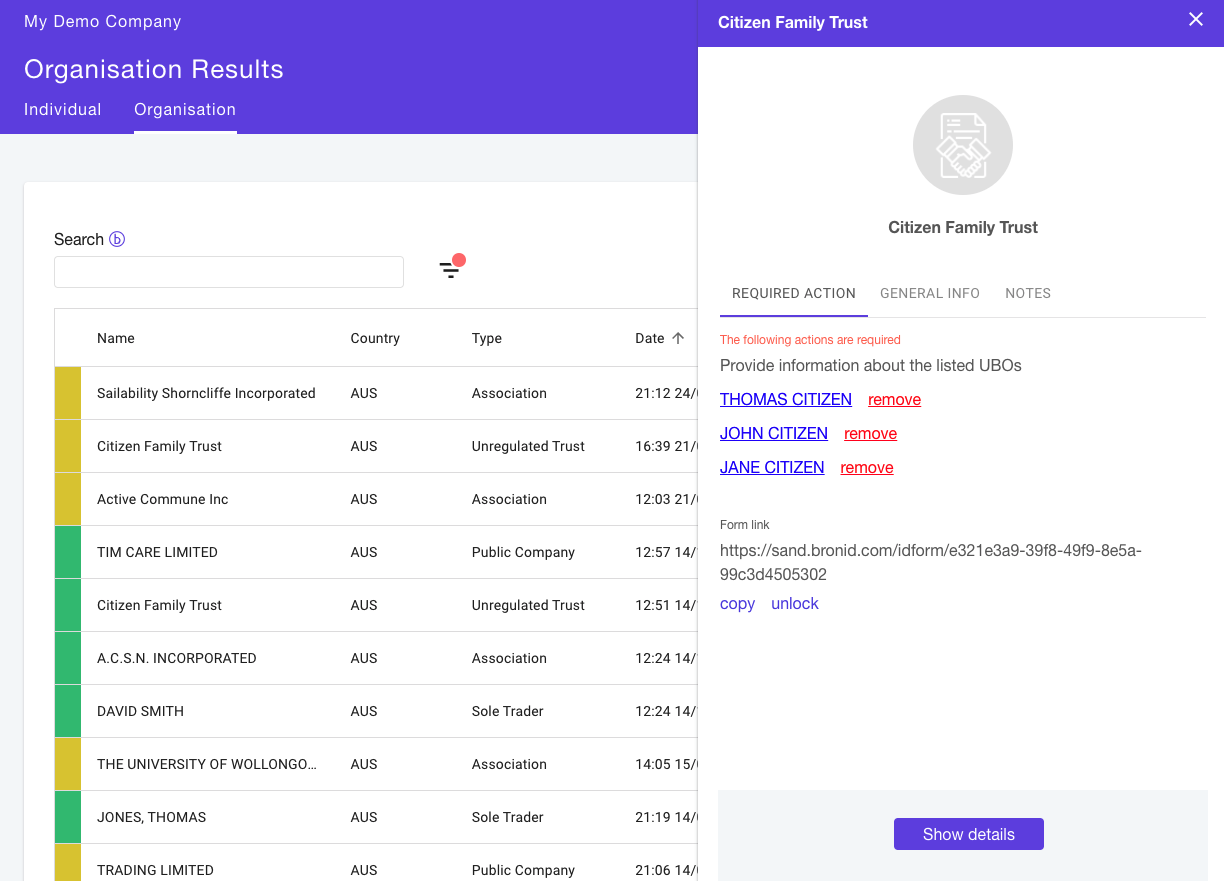
Click on the red remove link next to UBO's name you want to remove. You will need to provide a reason and a description of why you have removed the UBO, which will be recorded in the audit trail of the KYB verification. Additionally, it is strongly recommended that you upload supporting evidence for the reason for removal, such as a Death Certificate, Deed or Removal, ID documents or other relevant documents.